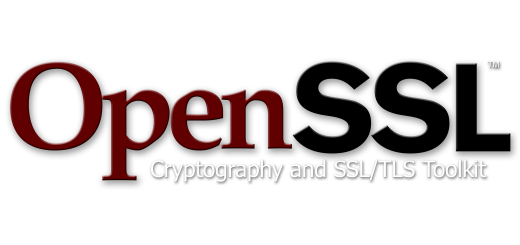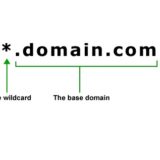GoDaddy SSL Certificates on NGINX
To properly install a GoDaddy SSL certificate on an NGINX install, you will need to include the gd_intermediate.crt and gd_bundle.crt the SSL certificate file for your server. The location of this file can be found in the *.conf, usually in /etc/nginx/conf.d. In my case, the SSL certificate is located at /etc/nginx/ssl/server.crt but you should set it appropriately to CRT_FILE for your site.
The files to include can be found on https://certs.godaddy.com/anonymous/repository.pki, or use the following script.
[www.example.com]# curl -v -I https://www.example.com * About to connect() to www.example.com port 443 (#0) * Trying 127.0.0.1... connected * Connected to www.example.com (127.0.0.1) port 443 (#0) * successfully set certificate verify locations: * CAfile: /etc/pki/tls/certs/ca-bundle.crt CApath: none * SSLv3, TLS handshake, Client hello (1): * SSLv3, TLS handshake, Server hello (2): * SSLv3, TLS handshake, CERT (11): * SSLv3, TLS alert, Server hello (2): * SSL certificate problem, verify that the CA cert is OK. Details: error:14090086:SSL routines:SSL3_GET_SERVER_CERTIFICATE:certificate verify failed * Closing connection #0 curl: (60) SSL certificate problem, verify that the CA cert is OK. Details: error:14090086:SSL routines:SSL3_GET_SERVER_CERTIFICATE:certificate verify failed More details here: http://curl.haxx.se/docs/sslcerts.html
Append your site’s SSL certificate with the GoDaddy gd_intermediate.crt & gd_bundle.crt intermediate certificates. Use the following to backup/update this file based on the value set to CRT_FILE.
cp /etc/nginx/ssl/server.crt /etc/nginx/ssl/server.crt.bak CRT_FILE=/etc/nginx/ssl/server.crt GD_HOST="https://certs.godaddy.com" GD_PATH="/anonymous/repository.pki?" GD_ACTION="actionMethod=anonymous%2Frepository.xhtml%3Arepository.streamFile%28%27%27%29" GD_CID="cid=88430" GD_REPO="$GD_HOST$GD_PATH$GD_ACTION&$GD_CID" curl "$GD_REPO&streamfilename=gd_intermediate.crt" >> $CRT_FILE curl "$GD_REPO&streamfilename=gd_bundle.crt" >> $CRT_FILE service nginx restart
After the update you should be able to fetch your site over SSL with no warnings.
[www.example.com]# curl -v -I https://www.example.com * About to connect() to www.example.com port 443 (#0) * Trying 127.0.0.1... connected * Connected to www.example.com (127.0.0.1) port 443 (#0) * successfully set certificate verify locations: * CAfile: /etc/pki/tls/certs/ca-bundle.crt CApath: none * SSLv3, TLS handshake, Client hello (1): * SSLv3, TLS handshake, Server hello (2): * SSLv3, TLS handshake, CERT (11): * SSLv3, TLS handshake, Server key exchange (12): * SSLv3, TLS handshake, Server finished (14): * SSLv3, TLS handshake, Client key exchange (16): * SSLv3, TLS change cipher, Client hello (1): * SSLv3, TLS handshake, Finished (20): * SSLv3, TLS change cipher, Client hello (1): * SSLv3, TLS handshake, Finished (20): * SSL connection using DHE-RSA-AES256-SHA * Server certificate: * subject: OU=Domain Control Validated; CN=*.example.com * start date: 2014-02-03 16:44:03 GMT * expire date: 2015-03-04 22:23:49 GMT * subjectAltName: www.example.com matched * issuer: C=US; ST=Arizona; L=Scottsdale; O=GoDaddy.com, Inc.; OU=http://certificates.godaddy.com/repository; CN=Go Daddy Secure Certification Authority; serialNumber=12345678 * SSL certificate verify ok. > HEAD / HTTP/1.1 > User-Agent: curl/7.21.7 (x86_64-redhat-linux-gnu) libcurl/7.21.7 OpenSSL/0.9.8b zlib/1.2.3 libidn/0.6.5 libssh2/1.2.7 > Host: www.example.com > Accept: */* > < HTTP/1.1 200 OK HTTP/1.1 200 OK < Server: nginx/1.4.7 Server: nginx/1.4.7