ACF validate_value Filter With post_ID

Advanced Custom Forms Pro 5.0 is out, and it contains a major overhaul to the way that custom fields are handled. It also had a major impact on the way that third-party add-ons were written to extend ACF functionality which meant that it was considerable work to refactor my Validated Fields plugin to support the new architecture. The new architecture is definitely superior in my opinion and has some great new filters that we can leverage such as acf/validate_value and its siblings acf/validate_value/type={$field_type}, acf/validate_value/name={$field_name}, acf/validate_value/key={$field_key}.
Unfortunately this filter does not have the post_ID available to it, which greatly limits the range of things we can do with it. To work around this I found that by inserting a field named acf[post_ID] into the editor form – and the “acf” part is critical – it would be picked up and submitted with the rest of the form values. This meant that it would be available in the $_POST, really opening up the possibilities.
Sample Code
// use a unique value to prevent conflicts with other ACF fields
define( 'MY_ACF_FORM_VALUES', 'MY_ACF_FORM_VALUES' );
// add the post_ID to the acf[] form
function my_edit_form_after_editor( $post ){
print( "<input type='hidden' name='acf[%1$s][post_ID]' value='%2$d'/>",
MY_ACF_FORM_VALUES,
$post->ID
);
}
add_action( 'edit_form_after_editor', 'my_edit_form_after_editor' );
// use the post_ID in your validation function
function my_validate_value( $valid, $value, $field, $input ) {
$post_id = $_POST['acf'][MY_ACF_FORM_VALUES]['post_ID'];
// more code!
return $valid;
}
add_filter( "acf/validate_value", 'my_validate_value', 10, 4 );
The rest of the my_validate_value() will be up to you.
Shameless Plug.
Why reinvent the wheel? The above code is already included in Validated Field for ACF available in the WordPress repository.


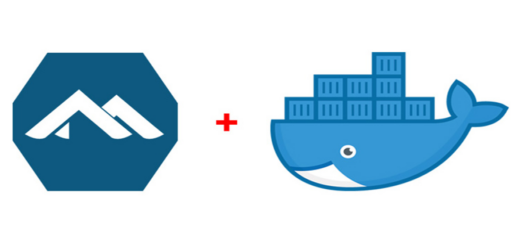
































This is no longer needed. You can access it through either $_POST[‘post_id’] for post types or $_POST[‘_acf_post_id’] on options pages.
I know this is an old post, but it’s still a relevant need even now. I didn’t like the proposed solution, so I set out to find an alternative. My solution is a lot simpler – the post_id is POSTed upon submit, and accessible during validation. Simple reference $_POST[‘post_id’] to access the post_id. No need to create hidden fields to pass what’s already being passed.
Im getting error
syntax error, unexpected ‘,’
This was on line 7 MY_ACF_FORM_VALUES,
Sorry, just saw this comment – I double checked the syntax and it looks correct to me. You could try moving lines 6-9 to one line (I formatted it that way to make it easier to read). Also make sure that none of the quotation marks are being translated into something fancy.
Hi Michael – which command are you running when you get that error? It’s important that everything be copied exactly you you may run into syntax errors. Good luck!
Fantastic contribution! The post ID should be in the validate hook but this is a perfect workaround
The conditional is_admin() is not required, since edit_form_after_editor only fires in the editor anyway
https://github.com/WordPress/WordPress/blob/master/wp-admin/edit-form-advanced.php#L653
Good call on not needing
is_admin()– I copied this from Validated Field which does some other things that do require the admin check. Since I wrote this post I realized it’s probably prudent to use something likeacf[my_unique_sub_array][post_id]or similar to prevent conflicts with ACF should you ever have a field namedpost_ID. A lot of new features being added in version 2.0 if you care to check it out: https://github.com/doublesharp/validated-field-for-acf