Slate Documentation Server on EC2 Amazon Linux
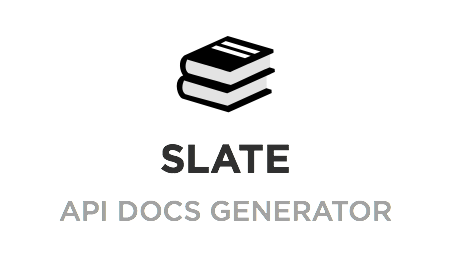
I was trying to setup the Slate API Documentation Server on an EC2 instance running Amazon Linux. When I fetch the git repository and attempted to install the dependencies using bundle install, it would fail with the following error.
$ bundle install /usr/share/ruby/vendor_ruby/2.0/rubygems/core_ext/kernel_require.rb:55:in `require': cannot load such file -- io/console (LoadError) from /usr/share/ruby/vendor_ruby/2.0/rubygems/core_ext/kernel_require.rb:55:in `require' from /usr/local/share/ruby/gems/2.0/gems/bundler-1.12.5/lib/bundler/vendor/thor/lib/thor/shell/basic.rb:2:in `<top (required)>' from /usr/share/ruby/vendor_ruby/2.0/rubygems/core_ext/kernel_require.rb:55:in `require' from /usr/share/ruby/vendor_ruby/2.0/rubygems/core_ext/kernel_require.rb:55:in `require' from /usr/local/share/ruby/gems/2.0/gems/bundler-1.12.5/lib/bundler/vendor/thor/lib/thor/shell/color.rb:1:in `<top (required)>' from /usr/local/share/ruby/gems/2.0/gems/bundler-1.12.5/lib/bundler/vendor/thor/lib/thor/shell.rb:17:in `shell' from /usr/local/share/ruby/gems/2.0/gems/bundler-1.12.5/lib/bundler/ui/shell.rb:15:in `initialize' from /usr/local/share/ruby/gems/2.0/gems/bundler-1.12.5/lib/bundler/cli.rb:13:in `new' from /usr/local/share/ruby/gems/2.0/gems/bundler-1.12.5/lib/bundler/cli.rb:13:in `rescue in start' from /usr/local/share/ruby/gems/2.0/gems/bundler-1.12.5/lib/bundler/cli.rb:11:in `start' from /usr/local/share/ruby/gems/2.0/gems/bundler-1.12.5/exe/bundle:27:in `block in <top (required)>' from /usr/local/share/ruby/gems/2.0/gems/bundler-1.12.5/lib/bundler/friendly_errors.rb:98:in `with_friendly_errors' from /usr/local/share/ruby/gems/2.0/gems/bundler-1.12.5/exe/bundle:19:in `<top (required)>' from /usr/local/bin/bundle:23:in `load' from /usr/local/bin/bundle:23:in `<main>'
I was able to work around this by removing the system installed version of ruby and replace it with an rvm, and newer, version.
sudo yum update cd ~ gpg2 --keyserver hkp://keys.gnupg.net --recv-keys 409B6B1796C275462A1703113804BB82D39DC0E3 wget https://raw.github.com/wayneeseguin/rvm/master/binscripts/rvm-installer bash -s stable < rvm-installer source /home/ec2-user/.rvm/scripts/rvm rvm requirements sudo yum erase ruby rvm install ruby rvm use ruby --default rvm rubygems current
Once you have replaced the version of ruby on the system, you will need to install bundler and then the dependencies.
gem install bundler bundle install


































