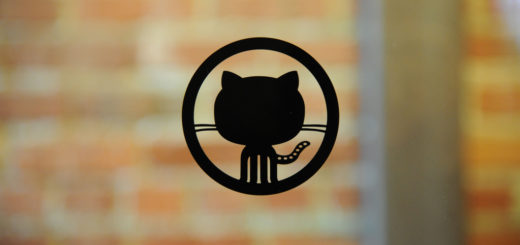Wildcard SSL Certs: Let’s Encrypt & Cloudflare
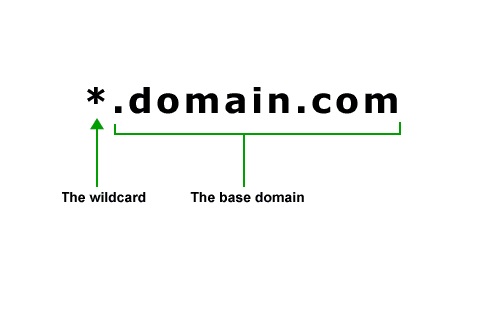
My servers have been using free Let’s Encrypt SSL certificates for some time now, but I was really excited to hear about support for wildcard SSL certificates in 2018. Wildcards are now available thus I am now using Let’s Encrypt Wildcard SSL Certificates with Cloudflare DNS-01 challenges from my Jenkins CI/CD server. The wildcard ssl cert is generated manually the first time, afterwards it uses a root user cron job to check for certificate renewals. After the certbot tool is finished with the renewal request it calls a “post hook” script that copies the wildcard SSL certificates (as needed) to the Jenkins home directory. From there they can be deployed via SSH to the servers.
The SSH user does not have root access, rather the wildcard SSL certificates are symlinked from a user account to the Nginx configuration. Nginx is scheduled to gracefully reload approximately 30 minutes after the SSL certificate renewals are processed, therefore new any new certificate will be served shortly after it is generated.
Generate Wildcard SSL Certs
# configuration for cloudflare CLOUDFLARE_EMAIL="[email protected]" CLOUDFLARE_API_KEY="put-your-key-here" DOMAIN="your-domain.com" # as root configure your cloudflare secrets mkdir -p /root/.secrets cat <<CLOUDFLARE_CONFIG > /root/.secrets/cloudflare.ini dns_cloudflare_email="$CLOUDFLARE_EMAIL" dns_cloudflare_api_key="$CLOUDFLARE_API_KEY" CLOUDFLARE_CONFIG # make sure they are hidden, the api key is more powerful than a password! chmod 0700 /root/.secrets/ chmod 0400 /root/.secrets/cloudflare.ini # install pip, upgrade, then install the cloudflare/certbot tool yum install -y python-pip pip install --upgrade pip pip install certbot-dns-cloudflare # generate a wildcard cert for the domain using a dns challenge # # --quiet, suppress output # --non-interactive, avoid user input # --agree-tos, agree to tos on first run # --keep-until-expiring, keep existing certs # --preferred-challenges, specify to use dns-01 challenge # --dns-cloudflare, use the cloudflare dns plugin # --dns-cloudflare-credentials, path to ini config # -d, domains to generate keys for, you can add additional ones if needed certbot certonly \ --quiet \ --non-interactive \ --agree-tos \ --keep-until-expiring \ --preferred-challenges dns-01 \ --dns-cloudflare \ --dns-cloudflare-credentials /root/.secrets/cloudflare.ini \ -d $DOMAIN,*.$DOMAIN
Ubuntu / Debian
apt-get update -y apt-get install -y python3-pip pip install --upgrade acme pip pip install certbot-dns-cloudflare
Certbot Post Hook for Jenkins
This bash script will be run after certbot renewals are processed to make the SSL certs available to Jenkins for distribution to the servers.
# where we are going to store the SSL certs for deployment JENKINS_SSL="/home/jenkins/secrets/ssl" DOMAIN="your-domain.com" # run this after the certbot renewal to copy keys to jenkins POST_HOOK_PATH="/usr/local/bin/certbot-post-hook" cat <<CERTBOT_POST_HOOK > "$POST_HOOK_PATH" # copy ssl certs and keys cp /etc/letsencrypt/live/$DOMAIN/fullchain.pem "$JENKINS_SSL/$DOMAIN-fullchain.pem" cp /etc/letsencrypt/live/$DOMAIN/privkey.pem "$JENKINS_SSL/$DOMAIN-privkey.pem" # make sure the jenkins user can read them chown -R jenkins.jenkins "$JENKINS_SSL" CERTBOT_POST_HOOK # make post hook executable chmod +x "$POST_HOOK_PATH"
SSL Certificate Renewals
On the Jenkins server add a crontab entry for the root user to process SSL certificate renewals. Note the path to $POST_HOOK_PATH above is used here, so adjust as needed. The same credentials used to generate the cert will be used here as well, as a result they do not need to be included again.
# process let's encrypt renewals at 3:30am 30 3 * * * /usr/bin/certbot renew --quiet --post-hook /usr/local/bin/certbot-post-hook > /dev/null 2>&1
Certbot Post Hook for Jenkins
Jenkins is used to handle the SSL certificate deployment to the app servers because it is already set up to deploy files to my servers via SSH. First the required certificates are copied to the workspace, then uploaded using an SSH transfer set to each server. These certificates are then symlinked by the root user to the Nginx configuration for user. A cron job on each app server gracefully restarts nginx nightly to pick up any new certificates.
In the example below the certificates end up in a user home directory like so /home/username/ssl/your-domain.com-fullchain.pem therefore you will need to adjust for your username and domain.
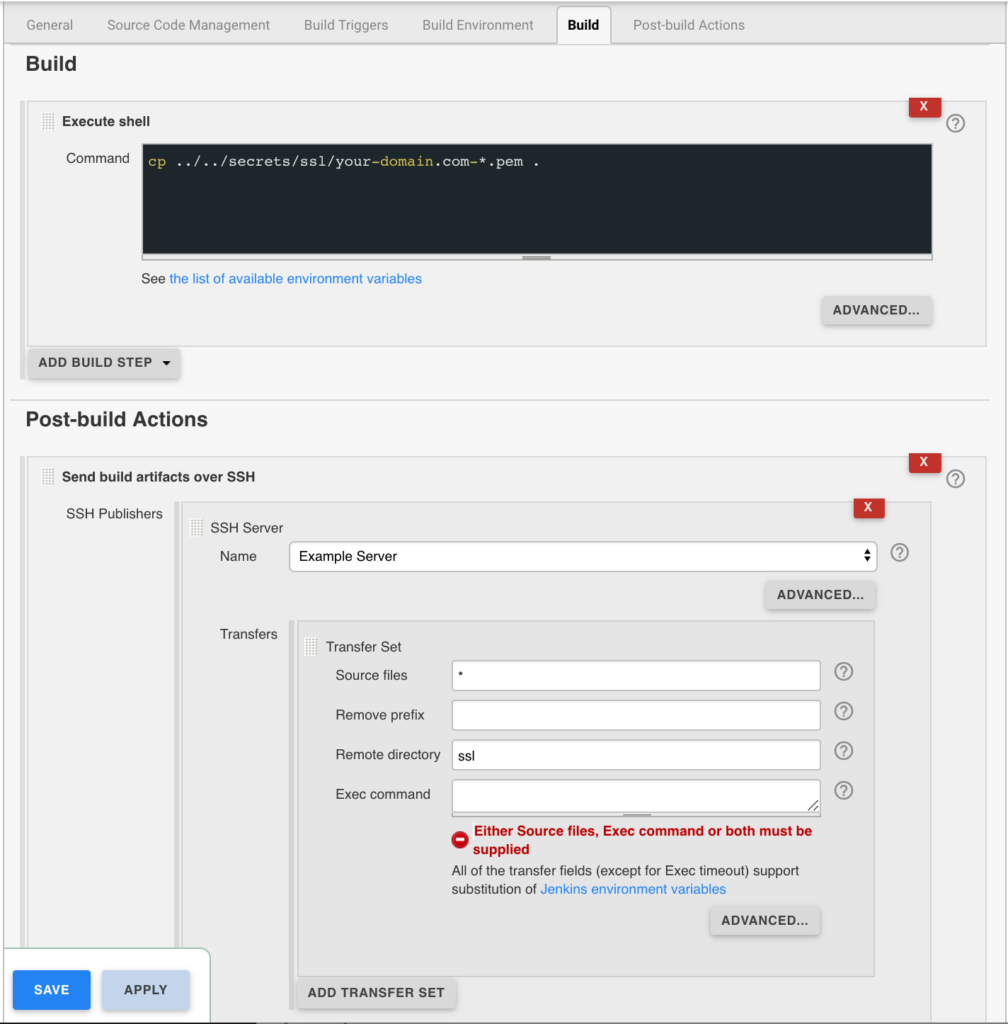
Gracefully Reload Nginx
Pick up new certificates from renewals by gracefully reloading Nginx via a root cron job due to Nginx not seeing the change otherwise.
# reload nginx gracefully at 4:00am 0 4 * * * /usr/sbin/service nginx reload