Autodesk Fusion 360 Using eGPU

Open a Finder window showing the latest version of Fusion 360 in the webdeploy folder.
F360_APP=Autodesk\ Fusion\ 360 F360_WEBDEPLOY="~/Applications/$F360_APP.app/Contents/MacOS/$F360_APP" F360_DIR=$(cat ~/Applications/"$F360_APP".app/Contents/MacOS/"$F360_APP" | grep destfolder | head -n 1 | cut -c 12- | tr -d '"') open -R "$F360_DIR/$F360_APP.app"
Press ⌘ + i to open the Finder Inspector and check “Prefer External GPU”.
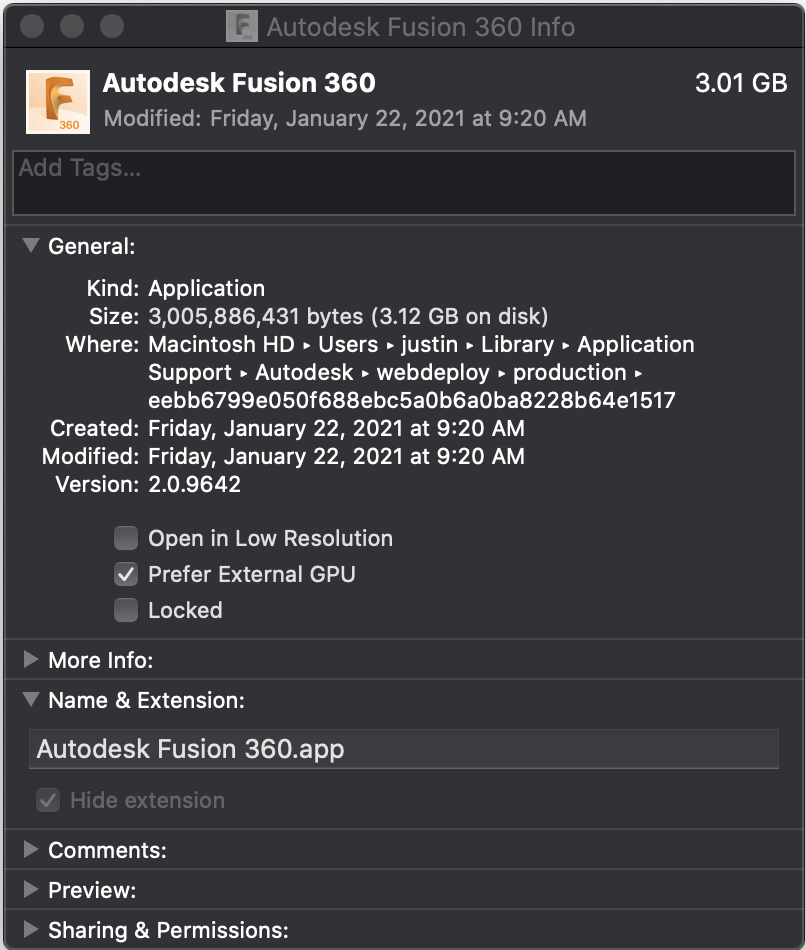
The next time you launch Fusion 360 it should use the external GPU instead of the internal options.


































