OSX Mojave Disappearing Icons Fixed
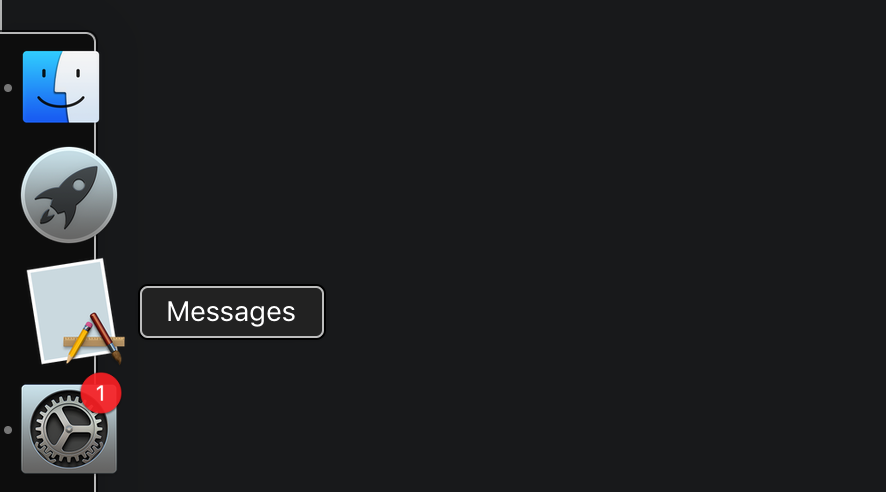
Icons on my Macbook Pro running OSX Mojave (10.14.6) started disappearing and being replaced with a generic icon in the Dock, Finder, Applications, task switcher, etc… which is pretty annoying as it makes it hard to determine which icon launches which app.
The standard recommendations of restarting the Dock and Finder did not fix the issue for me, nor did rebuilding the launch services database. Ultimately I needed to clear the icon cache, as well as the former items, and then after waiting a bit (and relaunching the applications) the icons appeared as normal.
find "${HOME}/Library/Application Support/Dock" -name "*-*.db" -maxdepth 1 -delete;
sudo rm -rf /Library/Caches/com.apple.iconservices.store;
sudo find /private/var/folders/ -name com.apple.dock.iconcache -exec rm -rf {} \;;
sudo find /private/var/folders/ -name com.apple.iconservices -exec rm -rf {} \;;
sudo touch /Applications/*;
defaults write com.apple.dock ResetLaunchPad -bool true;
killall Dock;
killall Finder;



































ok, never mind. Restart and all is well.
All I get is “operation not permitted”
Good job, thanks a lot it works now.
Mario
Thank you! saved my day.
Didn’t work for me
I have the same problem. What to do with that code?
Hi Ruben, just run the code in a Terminal window and it should reset the dock icons.
Thanks,
This works like magic